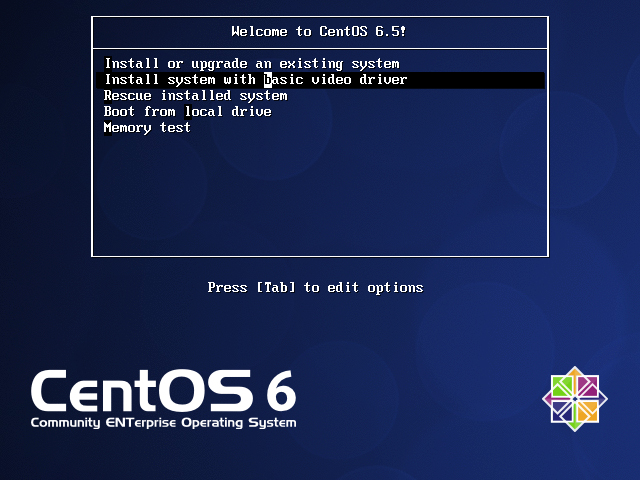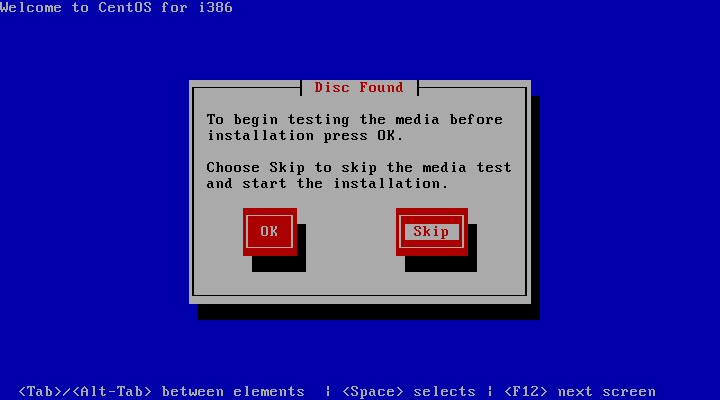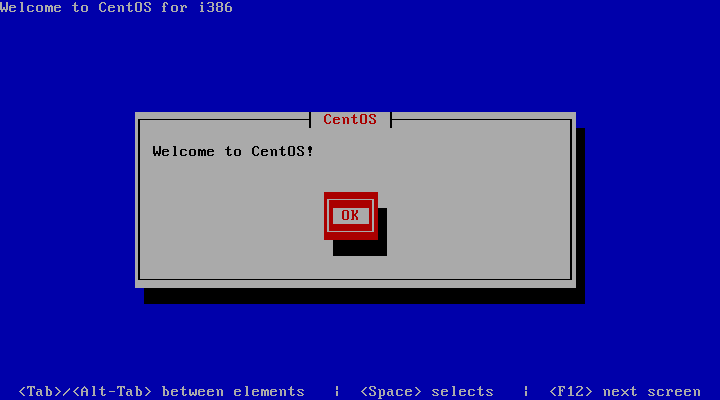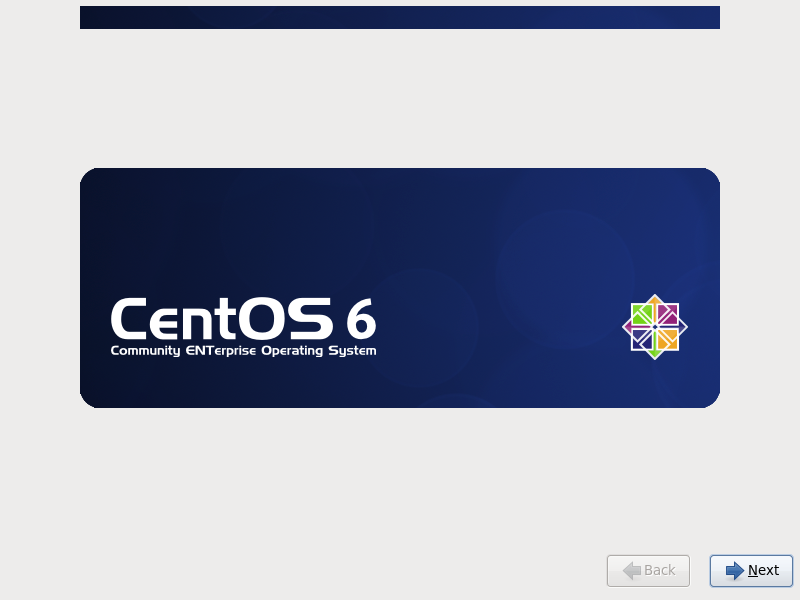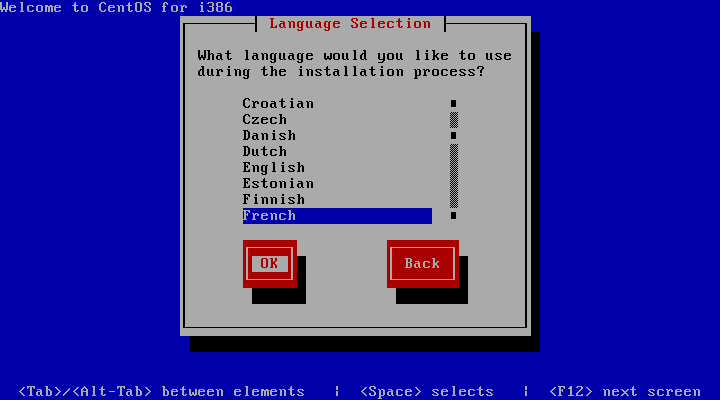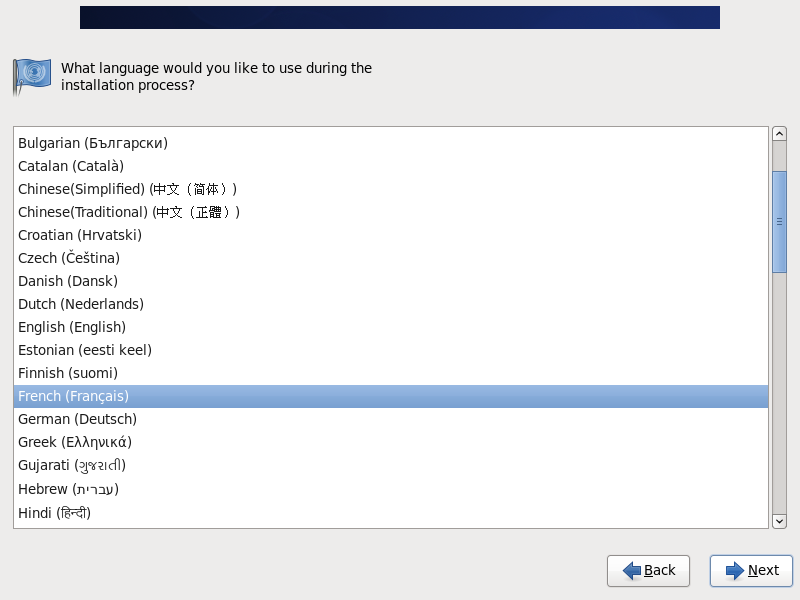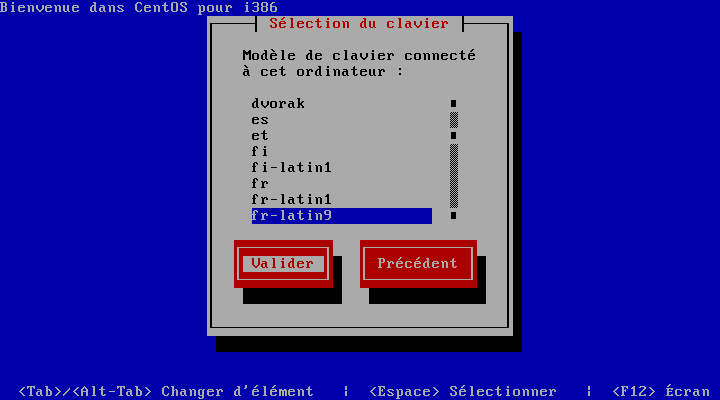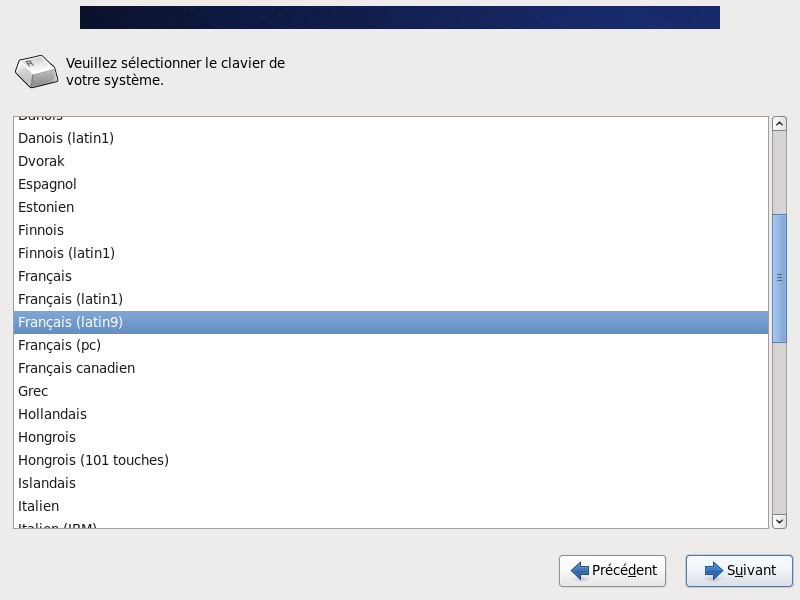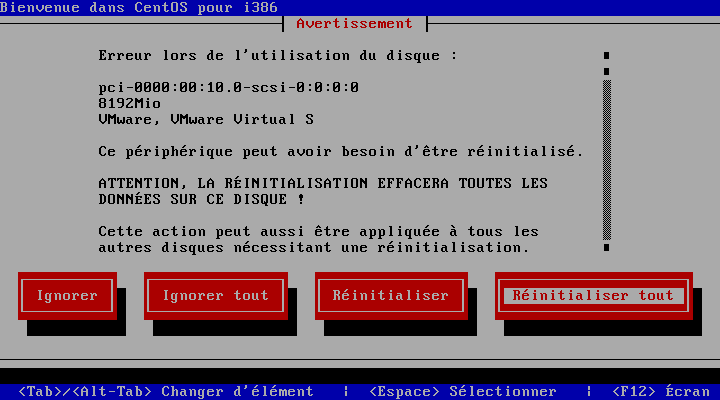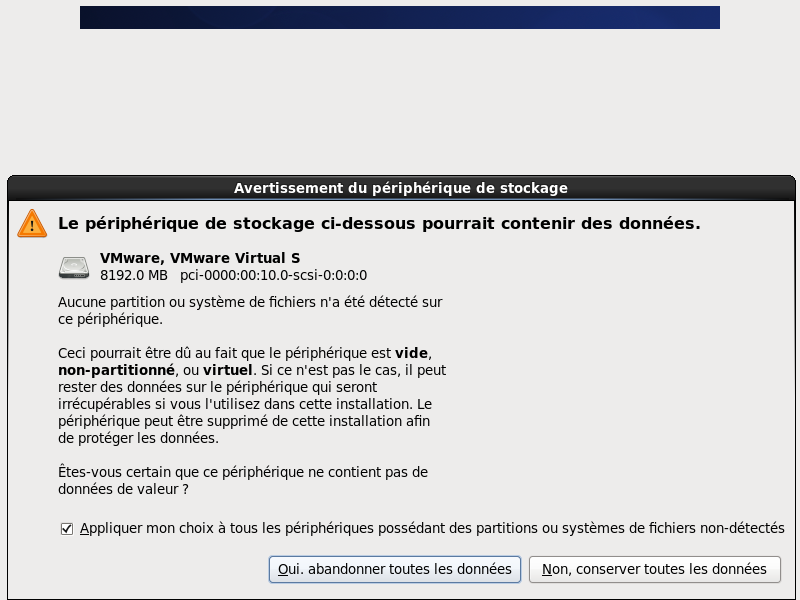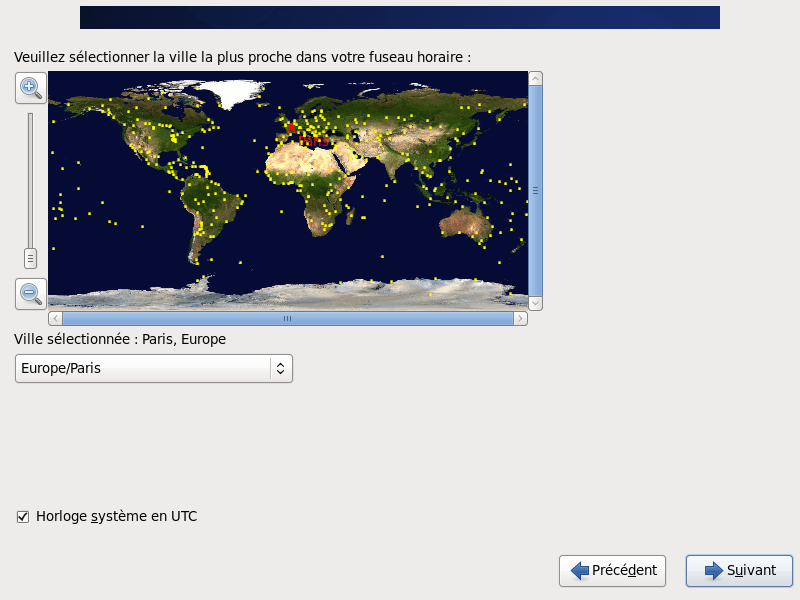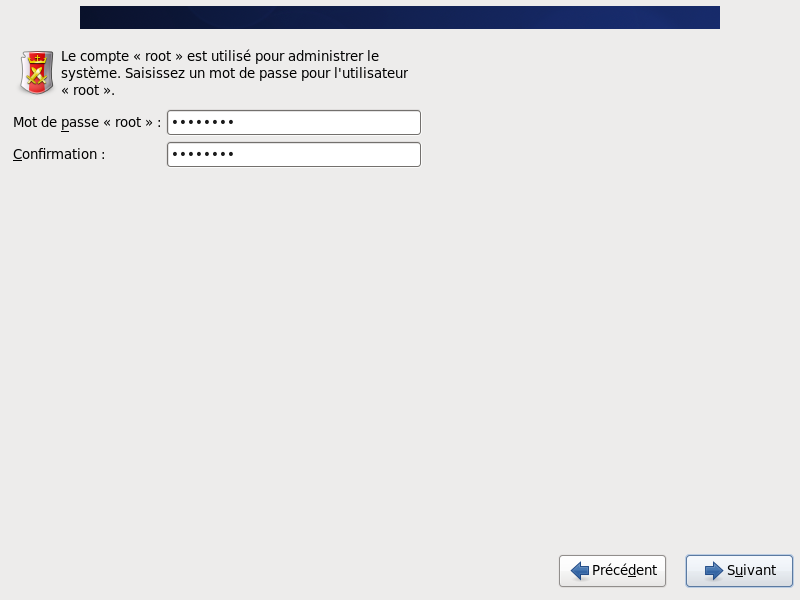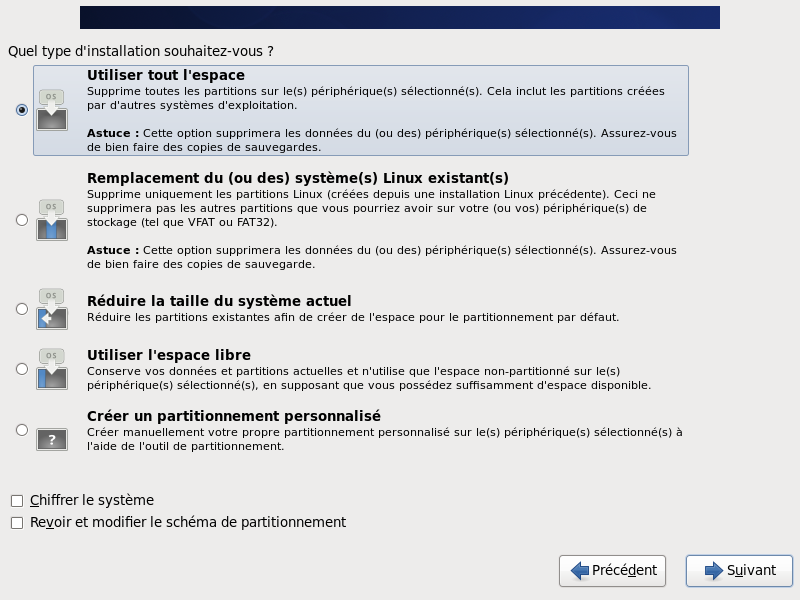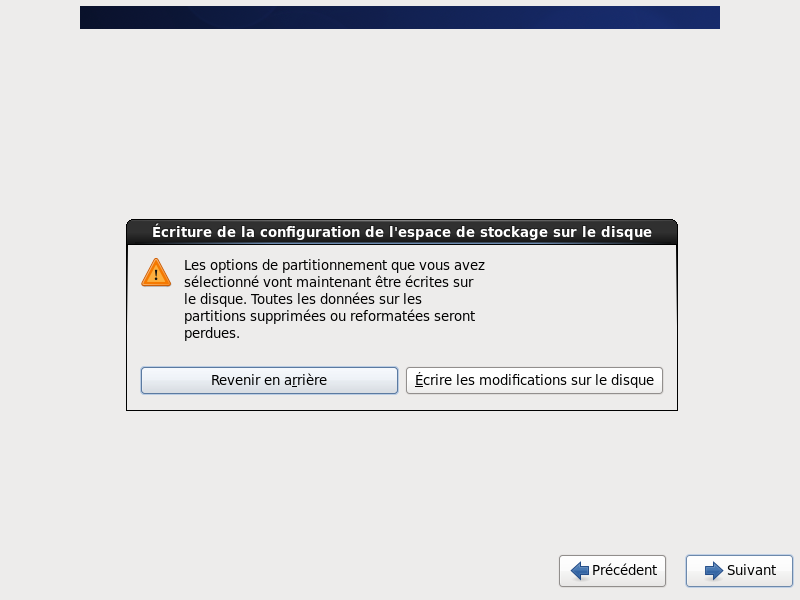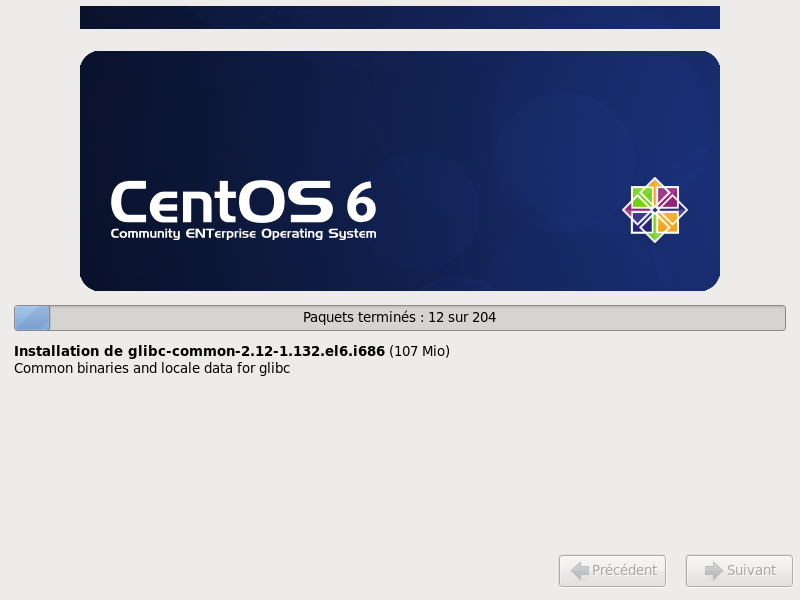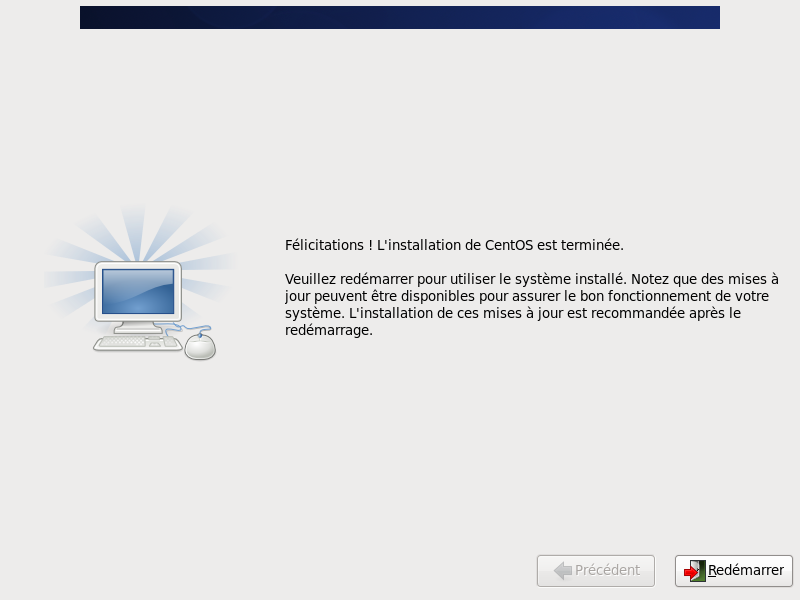Installation de CentOS
Révision datée du 25 décembre 2013 à 05:56 par Jc.forton (discussion | contributions) (→Étape 6: abandon des données)
Installation CentOS Minimal
Étape 1: lancement du CD/DVD
Étape 2: vérification du CD/DVD
Étape 3: démarrage de l'installation
| Mode texte | Mode graphique |
|---|---|
Étape 4: choix de la langue
| Mode texte | Mode graphique |
|---|---|
Étape 5: choix du clavier
| Mode texte | Mode graphique |
|---|---|
Étape 7: abandon des données
| Mode texte | Mode graphique |
|---|---|
Étape 7: réglage de l'heure
| Mode texte | Mode graphique |
|---|---|
Étape 8: choix du mot de passe
| Mode texte | Mode graphique |
|---|---|
Étape 9: choix du partitionnement
| Mode texte | Mode graphique |
|---|---|
Étape 10: formatage
| Mode texte | Mode graphique |
|---|---|
Étape 11: Installation
| Mode texte | Mode graphique |
|---|---|
Étape 12: Redémarrage
| Mode texte | Mode graphique |
|---|---|